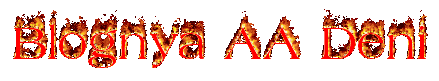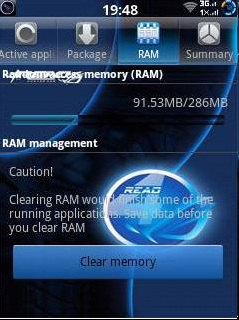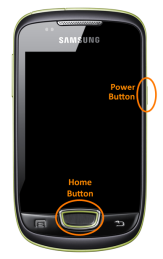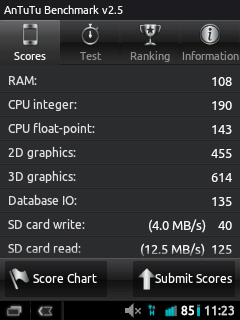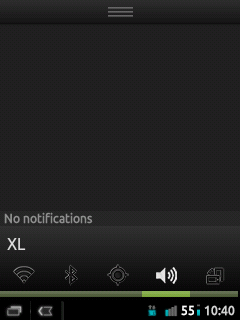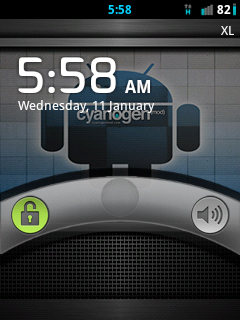Nih ada
Custom ROM buat Samsung Galaxy Young CDMAmu (sch-i509) Namanya 4Read Custom ROM. Custom
ROM merupakan ROM/Tampilan OS Android yang telah dimodifikasi oleh para
pengembang(developer). Nah tahukah kalian, Custom ROM ini ternyata dibuat oleh
Developer Indonesia. Hebat…
Fitur
:
- 15 Toggle Status Bar
- Deodexed
- Rooted
- Smartkeyboard
- Status Bar Greper v1.0
- Support Arabic
Persiapan
:
- Sebaiknya Backup dulu semua aplikasi dan datanya dengan Titanium Backup. Caranya : Buka Titanium Backup, tekan tombol, pilih Batch, Pilih Backup all user app+system data, pilih run
- Backup SMS dengan SMS Backup & Restore (cari aplikasinya di play store)
- Ohh ya jangan lupa backup kontaknya (caranya buka Kontak, tekan menu, pilih ekspor/impor, pilih ekspor ke SD)
Download
Bahannya :
Steps :
2) Setelah masuk ke stock recovery mode lakukan Wipe Data, Wipe Cache, Restart Device sampai masuk home screen, Matikan lagi
3) Bagi yang sudah memasang CWM Recovery, lewati langkah menginstall CWM ini (5-15)
4) Pastikan baterai penuh
5) Buka Odin Multidownloader yang telah didownload tadi
6) Matikan Galaxy Y CDMAmu
7) Masuk ke Download Mode, caranya tekan tombol volume bawah dan power, setelah itu tekan volume atas.
8) Setelah masuk ke download mode, hubungkan GalY CDMAmu ke Komputer/laptop
9) Pastikan portnya terdeteksi oleh Odin Multidownloader

10) Masukkan file ops
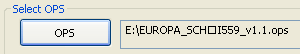
11) Beri centang pada One Package
12) Masukan CWM recoverynya di one package
13) Klik Start, Jangan cabut kabel usbnya sampai proses selesai (PASS)

14) Coba cek recovery modenya berhasil atau tidak dengan menekan tombol volume atas dan power agak lama sampai menu CWM recovery mode muncul
15) JIka CWM Recovery Mode sukses, sekarang lanjut cara menginstall Custom ROMnya
16) Pastikan sudah backup data2 kalian
17) Download Custom ROM ini Taruh di sdcard, jangan di dalam folder
18) Matikan Galaxy Y CDMA mu
19) Masuk ke CWM Recovery
20) Setelah masuk ke CWM Recovery pilih install zip from sdcard
21) Pilih 4R3AD_Custom_ROM.zip
22) Tunggu pross penginstallan ROM selesai
23) Jika selesai, pilih reboot system now
24) Tungu Bootingnya, Booting pertama agak lama
25) Jika berhasil masuk ke menu, selamat ya telah berhasil menginstall Custom ROM 4READ
Screenshot
:
Bagus banget kan, status
barnya ??
Macam2 Toggle
Restart, Recovery, Download,
Turn Off
Tombol Panggilan
RAM lebih hemat…
Ada Smartkeyboard
Main Layout, Background,
Cara mengembalikan ke
semula yakni dengan Flash Ulang.
DWYOR ( Do With Your Own
Risk), Ilmu Android tidak bertanggung jawab apabila terjadi hal-hal
yang tidak diinginkan,
Credit by :
Erlan Saefulloh
Thanks to :
- Allah SWT.
- 4R3AD TEAM
- Multidroid TEAM
- Rbeats Audio TEAM
- Ncez Albertus
- Jmkl Six
- GIE BETRIX ONCI (guru besar)
- Luken D' (designer)
- grup fb : komunitas galaxy young cdma sch-i509
- grup fb : (Temporary) Offical Grup gYoung.